Editor's review
A tool that enables users to monitor resource usage on a local computer or an administrator to monitor resource usage on a Server.
Features: Shared Monitor is a tool that enables a user or administrator to carefully and in detail monitor the usage of resources on a local computer or server, by remote users. It lists each and every resource that is attached to the local computer or Server, including both hardware (printers, drives, memory, etc.) and software (files, utilities) resources. An Active Sessions window lists the resources being used, and by whom, and also all the active connections that are currently connected over the network to the local host or Server. The usage is also logged and available as a History Sessions for further review. A third view, Summary Sessions, shows statistics about current usage. The saved information can be exported as HTML format reports for documentation and review purposes. The interface is fairly easy to use with the most common tasks being intuitive. The program can be so configured as to start automatically on start-up. Alerts, including sound alerts and pop-ups can be configured for different severity levels so that the user or administrator is informed when a certain important event occurs (say access to a USB drive with personal data, or certain important files).
Overall: The tool has an interesting goal and tends to perform its advertised function well. The interface however is not the easiest and although the publisher’s seem to imply that one can modify the amount of resources available (as a fraction) to a given remote user, it is not at all clear how one can get to do this in practice. Blocking access to the resource seems simple enough, but one may want something between all or none (especially for hardware resources) so that both resource consumption is low as well as others can also use it. Blocking access to all hardware tends to result in sub-optimal use of the hardware resources. This is particularly true for a Server.


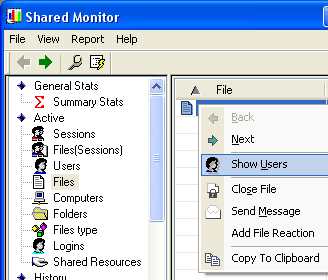
User comments